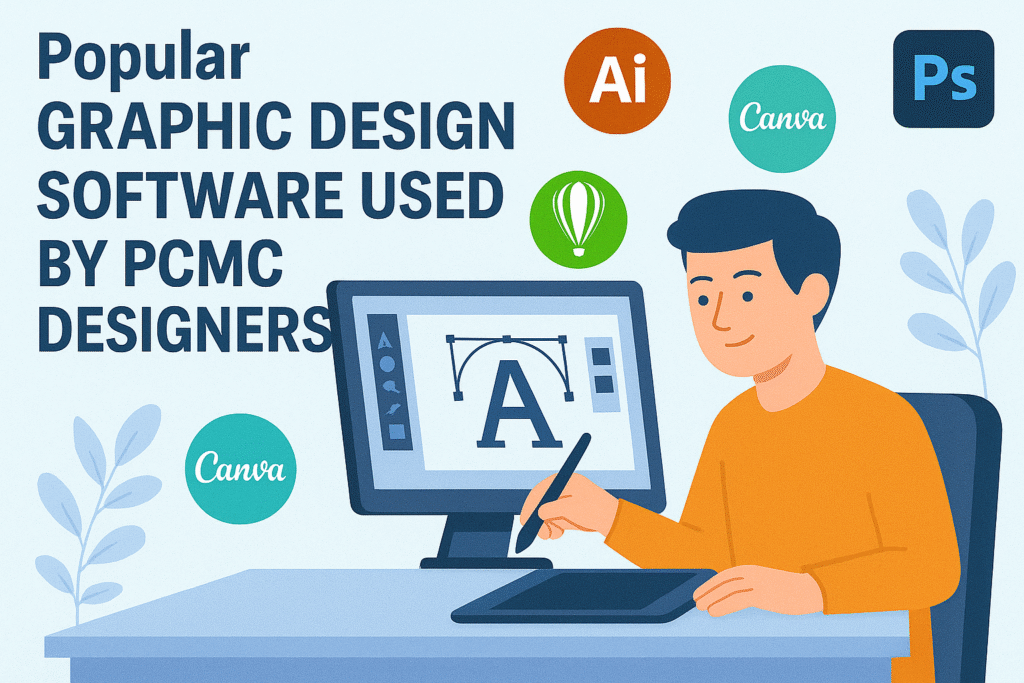In today’s fast-paced world, productivity isn’t just a skill — it’s a survival tool. Whether you’re a student managing assignments, an employee handling multiple projects, or a team in an IT company collaborating remotely, Notion has become one of the most popular all-in-one productivity platforms in 2025.
With its combination of notes, tasks, databases, and AI-powered assistants, Notion is changing how we work, study, and organize life.
What is Notion?
Notion is a versatile productivity and collaboration tool that merges note-taking, task management, databases, and wikis into one platform. Think of it as a digital Swiss Army knife for organizing your personal and professional life.
In 2025, Notion AI has made the platform even more powerful, offering instant summaries, brainstorming ideas, and task automation — making it essential for both individuals and teams.
Why Notion is Trending in 2025
According to Google Trends, searches for “Notion” have hit record highs in 2025. Here’s why:
- AI-Powered Features – From summarizing notes to generating content, Notion AI boosts productivity.
- All-in-One Workspace – No need for multiple apps like Trello, Google Docs, or Evernote.
- Customization – Create dashboards for study plans, work trackers, and CRM systems.
- Remote Work Friendly – Perfect for hybrid teams and online collaboration.
- Student-Friendly – Helps with subject-wise notes, assignment tracker, and exam revision plans.
Key Features of Notion
Here’s what makes Notion a top productivity app for students and professionals:
1. Notes and Documents
Create rich-text notes with images, code snippets, and embedded files.
2. Task Management
Plan your day using Kanban boards, to-do lists, or calendar views.
3. Databases
Track assignments, projects, or bug tracking lists with custom filters.
4. AI Assistant
Get content ideas, summaries, and task suggestions instantly.
5. Collaboration Tools
Share workspaces, assign tasks, and manage team communication in real-time.
How Students Can Use Notion
- Subject-Wise Notes – Keep all lecture notes organized.
- Assignment Tracker – Manage due dates and submissions efficiently.
- Exam Revision Plans – Use visual study timetables to prepare for exams.
How Employees Can Use Notion
- Project Timelines – Organize project milestones and deadlines.
- Meeting Notes – Store and share minutes with your team.
- Knowledge Base – Maintain an internal resource hub for company processes.
How IT Companies Can Use Notion
- Agile Project Management – Use Kanban or Scrum boards for sprints.
- Bug Tracking – Maintain a shared bug log.
- Internal Wiki – Store onboarding guides and SOPs for employees.
Main Topics of this article
- Notion productivity tips 2025
- Best productivity apps for students
- AI features in Notion
- How to use Notion for work
- Notion templates for students and professionals
- All-in-one workspace app
Tips to Maximize Productivity with Notion
- Use Templates – Save time with pre-made layouts.
- Integrate with Other Tools – Connect Google Calendar, Slack, and more.
- Leverage Notion AI – Speed up brainstorming and summarization.
- Stay Consistent – Update your dashboard daily for maximum efficiency.
Final Thoughts
In 2025, Notion isn’t just a note-taking app — it’s a complete productivity hub for students, employees, and IT companies. By combining task management, knowledge bases, and collaboration tools in one place, it helps you work smarter, not harder.
If you haven’t tried it yet, now’s the time to make Notion your go-to workspace and unlock your productivity potential.